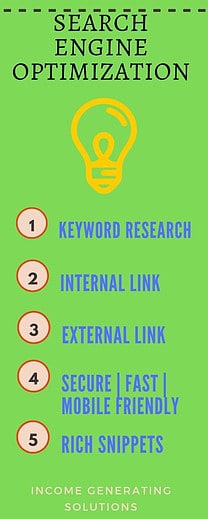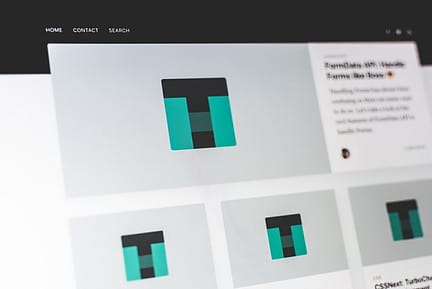Do you want to learn SEO optimization? Then you are in the right place. In this article, I will show you some of the tricks that you can do in and off your web pages that will gain you the needed Google juice that will get you better search engine results like Google, Yahoo, and Bing.

I'm going to show you work for all three of the significant surgeon if you haven't been using these SEO optimization tips in your web pages you know are missing out on getting better ranking and more traffic to your website. We all know the more traffic that comes to our website the more opportunities we have you convert that traffic into paying customers.
What is SEO?
SEO is an acronym for Search Engine Optimization. SEO is the process of optimizing your web pages so that they get ranked higher in the search engines for the content that you post to your website. The goal is to get your content ranked number one in the search engine results page or SERP. Being number one in the search engine results potentially leads to more traffic to your website.
There are many optimization techniques that you can do on and off your web pages to get you closer do that number one ranking. There is no Surefire Magic Bullet get you two number one, but there are many optimization techniques that you can use. That's exactly what I'm going to teach you today.
On-Page SEO Optimization
There are many things you can optimize on your webpages that will help you rank better. The following are techniques you should utilize in your website content and on your website.
Do Your Homework – Keyword Research
One of the most essential SEO techniques you want to do is proper keyword research. Before you even start writing your content you want to make sure you are using a keyword Flash phrase as high search volume and low competition. They call these low-hanging fruit keywords. These types of keywords you will want to utilize a keyword research tool.
The best SEO keyword research tool is called Jaaxy. I use Jaaxy for all of my keyword research. It's one of the most important tools I have in my arsenal to help me find keywords for my online content.
Where Do I Place The Keywords?

Once you find the keyword Flash that you will be using in your content, you'll want to know where to add them in your article. First, you will want to put your keyword/phrase in the title of your post.
Second, you want to make sure the keyword/phrase is in the first paragraph of your article. Thirdly place the keyword/phrase at the end of your article somewhere in the last few paragraphs.
What you don’t want to do is keyword stuff your content. If your keywords are placed in your article too many times, it makes the content sound unnatural, and the search engines will penalize you for doing that. So don’t do it!
Linking Structure
When it comes to linking within your content, you will want one internal link. An internal link is a keyword phrase that's on your website. For example, let's say that you have a phrase in your content that is “affiliate marketing programs,” and you previously wrote an article that is published on your website that is about affiliate marketing programs. You would want to link the phrase “affiliate marketing programs” to your post that’s about affiliate marketing programs.
The more relevant the words are to the post you link them to the better. You will want to try and plan the internal linking before you write your article. This way you can plan to have these keywords that are related to your other articles and incorporate them into your content. Doing this will also make your content sound more natural instead of throwing keywords in at the last minute.
The search bots use this internal linking structure to make sense of what your website is all about. It gives the search engine a road map, if you will, to follow.
The other type of linking you will want to do is called external linking. You will want one external link going to an authority site. You can pick a random word in your content like let’s say the word business and link It to a website that has a page about business. I usually use Wikipedia for my authority source. Doing this shows the search engines that you are not hogging all the links for yourself.
As for affiliate links in your content, I wouldn't have more than 3 to 4 affiliate links for an article of a thousand words. As your word count grows for an article, you could add more.
Alt Tags
Make sure that you use the Alt tag within your images. You want to use the relevant keyword in Alt tags. For example, if the image is of a horse, you would want your Alt tag to have the word horse in it.
Rich Snippets For Reviews

Rich Snippets Are those little stars that you see at the beginning search engines description of a web page. There are three plugins you can choose from to add Rich Snippets to your website. They are:
- WP Product Review Lite
- All in one Schema Rich Snippets
- WP Rich Snippets
The best plug-in by far for adding Rich Snippets to your website descriptions is the WP Product Review Lite plug-in. I use this one on my website. It's highly customizable if you have the paid program and it looks great. Using Rich Snippets in your product reviews will give you a better click-through rate as well as a higher ranking in the search engines.
Comments At The End Of Your Posts
You want to get your visitors to be engaging with your content. The best way to do this is to have a comments section on your webpages. This way your readers can ask questions or comment about the content. Search engines like this because it shows that your content is interesting. Comments will compliment your existing content and boost your word count up in an article. Search engines usually will rank webpages higher up in the results for webpages that are 1000 words and up.
Secure, Fast and Mobile Friendly Webpages

The last tip for getting your webpages SEO optimized is to have a host that offers fast servers and has SSL Certificates that you can add to your site. The certificates make your domain start with the “https” which means it’s secure and people trust that more than websites that don’t have that.
In this day and age where more and more of our web traffic is coming from mobile devices like Ipads and smartphones, you want your website to look good on these mobile devices and load fast as well. There are two ways you can go about making sure your website is mobile-friendly. The first is to have a mobile compliant theme. The second way is to use the plugin AMP for WordPress.
Google has a couple of free tools that you can use to 1 find out if your website is mobile compliant and two how fast your webpages load. The following is the links to these free tools:
Off Page SEO Optimization
There are a few things you can do outside of your website that will help you rank better in the SERP’s. You will want to do these things after you have published your webpage.
Post On Social Media Sites

Once you have your content published to the web, you will want to go out and share it on social media. Use sites like Facebook, Pinterest, Twitter, and Youtube. Go to these sites and make sure you have a business account on them if available. Do a post about your content that is captivating and makes people want to engage with your content.
Make sure to post a link back to your webpage from these social sharing sites. Doing this for every piece of content you post to your website will not only give you more exposure for your website but also will create backlinks to your content. Search engines use backlinks as a measure of how they rank your web content.
Google’s Search Console
Make sure you have your website hooked up to Google’s Search Console tool. You can use the URL Inspection feature to submit your webpages to let Google know that you have a new page and that you would like them to index it. Doing this ensures Google will find and index your content in a fast and efficient way. Only do this once for each piece of new content that you put out. You don’t want to tick Google off!
Bing Webmaster Tools
Bing has something of the same thing as Google’s Search Console. So make sure your website is also connected to a Bing Webmaster Tools account. You can go there and submit your site to Bing and Yahoo to let them know that your new page exists and you want it indexed as soon as possible.
Create Videos

Videos are becoming a big thing these days, and it’s only going to grow I believe as time goes by. So why don’t you create a video for each webpage that you publish and then submit the videos to Youtube or Vimeo? You will want to then, link your video back to your webpage that the video is about.
SEO Optimization That Works!
These SEO optimization techniques work. You just have to put them into practice every time you write an article. Let’s recap on what we have learned today. I showed you there are two ways to do SEO. The first way is:
On Page SEO
- Keyword Research – before you write your content you will want to do keyword research using a keyword research tool such as Jaaxy. When using Jaaxy, you want to find low-hanging fruit keyword I have a high search volume and low competition.
- Keyword Placement – what is your keyword phrase in the title of your content in the first paragraph of the content and somewhere at the end of your contact don't see word stop your content.
- Alt Tags – Put keywords phrases Alt tag of the images that are in your content.
- Rich Snippets – 4 reviews yours Rich Snippets in your review post.
- Comments – allow comments at the end of your posts
- Have a Secure Website – make sure your website as SSL certificate (https)
- Fast Loading Website – the loading speed of your website should be fast use Google site speed tool to test your site.
- Mobile-friendly – your website should be mobile-friendly use Google mobile compliant tool to check if it is.
- Linking structure – you want one internal link to one of your previously published articles and One external link that goes to an Authority site. Place no more than 3 to 5 affiliate links per piece of content.

Off-Page SEO
- Social Media – For every piece of content you publish write a social media post about it and link it back to your content.
- Google Search Console – sign up to Google search console with your website and use the URL inspection to submit your content pages to Google.
- Bing webmaster tools – connect your website to Bing webmaster tools and submit your articles to bang in Yahoo.
- Create Videos – make a video for every article that you write and publish them to YouTube and Vimeo with a link back to your content.
If you learn SEO optimization, you will start seeing results in your search engine ranking. These techniques are not hard to do. With practice, you'll become a pro at it. Get your webpages found on the internet by using these SEO techniques.
If you have any questions or comments, please leave them in the comments section below. Thank You!